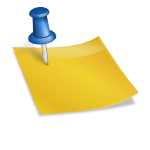As a blogger, managing your website efficiently is crucial to your success. cPanel has long been a popular choice for web hosting control, offering a user-friendly interface that simplifies the management of websites. As technology evolves, so do the features of cPanel, continually enhancing the user experience for bloggers. In this post, we’ll explore some of the latest features and updates in cPanel that can help you streamline your blogging process and improve your website’s performance.
What is cPanel?
cPanel is a web-based control panel that allows users to manage their web hosting accounts. It provides a graphical interface and automation tools designed to simplify the process of hosting a website. From creating email accounts to managing databases and installing applications, cPanel makes it easy for bloggers and website owners to handle various tasks without needing extensive technical knowledge.
New Features and Updates in cPanel for Bloggers
1. Improved User Interface
One of the most notable updates in cPanel is its enhanced user interface. The new design is more intuitive and visually appealing, making it easier for bloggers to navigate through various features. Key updates include:
- Dashboard Customization: Users can customize their dashboard to display the tools and information most relevant to them, allowing for quicker access to frequently used features.
- Simplified Navigation: The streamlined menu structure makes it easier to find specific tools and settings, saving you time when managing your blog.
2. Enhanced Security Features
In an era where online security is paramount, cPanel has introduced several new security features to help protect your blog:
- Two-Factor Authentication (2FA): Adding an extra layer of security, 2FA requires users to verify their identity through a second method, such as a mobile app, when logging in.
- SSL Management: cPanel now makes it easier to install and manage SSL certificates, ensuring your blog is secure and improving your site’s SEO ranking.
3. Softaculous Auto Installer
The Softaculous Auto Installer feature in cPanel simplifies the installation of various applications, including popular blogging platforms like WordPress, Joomla, and Drupal. With just a few clicks, bloggers can install these applications and get their sites up and running quickly, without the need for manual installation processes.
4. Enhanced Backup and Restore Options
Backing up your blog is essential for protecting your content. cPanel has improved its backup and restore options, allowing users to:
- Schedule Automatic Backups: Set regular intervals for automatic backups of your website, ensuring you always have a recent version in case of data loss.
- One-Click Restore: Quickly restore your site from a backup with just one click, minimizing downtime and frustration.
5. Improved Resource Monitoring Tools
Keeping an eye on your website’s performance is crucial for maintaining its health. cPanel has enhanced its resource monitoring tools, allowing bloggers to:
- Monitor Resource Usage: Easily track CPU, memory, and disk space usage to ensure your site runs smoothly.
- Receive Notifications: Set up alerts for resource usage limits, enabling you to take action before issues arise.
FAQs about cPanel for Bloggers
Q1: What is the main benefit of using cPanel for my blog?
A1: cPanel simplifies website management, making it user-friendly for bloggers without technical expertise. It streamlines tasks like installing applications, managing domains, and creating backups.
Q2: How can I secure my blog using cPanel?
A2: You can enhance your blog’s security by enabling two-factor authentication, installing SSL certificates, and regularly backing up your data through cPanel’s security features.
Q3: Can I install WordPress using cPanel?
A3: Yes! cPanel includes the Softaculous Auto Installer, allowing you to install WordPress and other popular blogging platforms with just a few clicks.
Q4: Are there any costs associated with using cPanel?
A4: While cPanel is often included with web hosting plans, some hosting providers may charge a separate fee. Check with your hosting provider for specific pricing details.
Q5: How can I monitor my blog’s performance using cPanel?
A5: cPanel offers resource monitoring tools that allow you to track CPU, memory, and disk space usage. You can set alerts for resource limits to maintain optimal performance.
As a blogger, staying updated with the latest tools and features can significantly enhance your website management experience. cPanel’s new features, including an improved user interface, enhanced security, and simplified installation processes, make it a powerful ally for bloggers looking to streamline their workflow. Embracing these updates will not only save you time but also help ensure your blog remains secure and performs at its best.