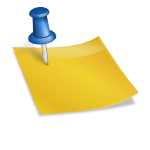Are you an author or aspiring writer looking to boost your book sales on Amazon’s Kindle Direct Publishing (KDP) platform? You’re not alone. Many authors find it challenging to navigate the competitive world of self-publishing. However, with the right strategies, you can significantly increase your visibility and sales on KDP. This guide will provide you with a step-by-step approach to optimize your book’s presence on Amazon and maximize your sales.
Step 1: Perfect Your Manuscript
Editing and Proofreading
Before you even think about publishing, ensure that your manuscript is polished. Professional editing and proofreading can make a significant difference. A well-edited book not only reads better but also reduces the likelihood of negative reviews due to grammatical errors or inconsistencies.
- Hire a Professional Editor: Look for editors who specialize in your genre.
- Beta Readers: Engage a few trusted beta readers to provide feedback on your manuscript.
Formatting
Proper formatting is crucial for a professional-looking eBook. If you’re not comfortable doing it yourself, consider hiring a professional formatter.
- eBook Formatting: Use tools like Kindle Create or hire a professional.
- Print Formatting: Ensure your print version is formatted correctly, following Amazon’s guidelines.
Step 2: Craft an Irresistible Book Cover
Your book cover is the first thing potential readers will see, and it plays a crucial role in their decision to buy. Invest in a high-quality cover design that stands out.
- Professional Design: Hire a professional cover designer who understands your genre’s market.
- Thumbnail Optimization: Ensure the cover looks good as a thumbnail since many readers will view it on small screens.
Step 3: Write a Compelling Book Description
Your book description is your sales pitch. It needs to be engaging and informative, giving readers a taste of what’s to come.
- Hook: Start with a strong hook to grab the reader’s attention.
- Synopsis: Provide a brief, intriguing summary of the book.
- Call to Action: Encourage readers to purchase with a compelling call to action.
Step 4: Choose the Right Keywords
Keywords help your book appear in search results. Conduct thorough research to choose the most effective keywords for your book.
- Amazon’s Search Bar: Start typing keywords related to your book and see what suggestions come up.
- KDP Rocket/Publisher Rocket: Use tools like Publisher Rocket to find profitable keywords.
- Competitor Analysis: Look at the keywords used by bestselling books in your genre.
Step 5: Select Appropriate Categories
Choosing the right categories is essential for your book’s visibility. Amazon allows you to select up to two categories, but you can request to be added to more by contacting KDP support.
- Niche Categories: Select niche categories with less competition.
- Bestseller Potential: Aim for categories where your book has a chance to rank as a bestseller.
Step 6: Set the Right Price
Pricing your book correctly can greatly impact your sales. Consider factors like your genre, competition, and target audience.
- Competitive Pricing: Research similar books to determine a competitive price.
- Promotional Pricing: Use promotional pricing strategies, such as launching your book at a lower price or offering limited-time discounts.
Step 7: Build Your Author Platform
An established author platform can drive consistent sales and build a loyal readership.
- Author Website: Create a professional author website to showcase your books, share updates, and connect with readers.
- Content: Include a blog, book excerpts, and information about upcoming releases.
- Mailing List: Build an email list to keep readers informed about new releases and promotions.
- Social Media
- Leverage social media to engage with your audience and promote your book.
- Platforms: Focus on platforms where your target audience is most active.
- Content: Share valuable content related to your book’s theme, writing process, and behind-the-scenes insights.
Step 8: Launch Your Book Effectively
A successful book launch can generate significant initial sales and reviews.
Pre-Launch
- ARC Reviews: Distribute Advance Review Copies (ARCs) to get early reviews.
- Buzz Building: Use social media, your website, and your email list to build anticipation.
Launch Day
- Promotions: Run promotions and discounts to encourage purchases.
- Engagement: Engage with readers on social media and respond to comments and messages.
Post-Launch
- Follow-Up: Continue to promote your book through interviews, guest posts, and ongoing social media activity.
- Reviews: Encourage satisfied readers to leave reviews on Amazon and Goodreads.
Step 9: Leverage Amazon Advertising
Amazon Advertising can significantly boost your book’s visibility. Start with Sponsored Products ads and expand as you see results.
- Campaign Types: Experiment with different ad types, including Sponsored Products and Lockscreen Ads.
- Budget: Set a daily budget and monitor your campaigns closely.
- Optimization: Continuously optimize your ads based on performance data.
Step 10: Gather and Use Reader Feedback
Reader feedback is invaluable for improving your book and your future writing.
- Surveys: Use surveys to gather feedback from your readers.
- Reader Reviews: Pay attention to reviews to identify common praises and criticisms.
Boosting your book sales on KDP requires a combination of strategic planning, diligent execution, and continuous improvement. By perfecting your manuscript, crafting an irresistible book cover, optimizing your book description, and leveraging the power of Amazon’s advertising platform, you can significantly enhance your book’s visibility and sales. Remember, success on KDP doesn’t happen overnight, but with persistence and the right strategies, you can achieve your publishing goals. Embark on your self-publishing journey with confidence, and watch your book sales soar!