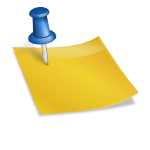In the ever-evolving landscape of publishing, indie authors have found a powerful ally in Amazon’s Kindle Direct Publishing (KDP). This platform has democratized publishing, allowing authors to reach a global audience without the gatekeeping traditionally associated with the industry. Whether you’re a seasoned writer or a newcomer eager to share your stories with the world, this comprehensive guide will walk you through the entire process of publishing on KDP, from manuscript preparation to marketing your book.
Table of Contents
- Introduction to Kindle Direct Publishing
- Preparing Your Manuscript
- Formatting Your Book
- Creating a Compelling Book Cover
- Setting Up Your KDP Account
- Uploading Your Manuscript
- Choosing the Right Categories and Keywords
- Setting Your Book Price
- Launching Your Book
- Marketing Strategies for Indie Authors
- Understanding KDP Reports and Royalties
- Maintaining and Updating Your Book
- Additional Resources
1. Introduction to Kindle Direct Publishing
Kindle Direct Publishing (KDP) is Amazon’s self-publishing platform, designed to empower authors to publish their books in digital and print formats. KDP provides a range of tools and services that simplify the publishing process, offering indie authors the flexibility to control every aspect of their book’s publication.
Why Choose KDP?
Global Reach: Amazon’s extensive distribution network allows your book to be available worldwide.
- Royalty Options: Earn up to 70% royalties on sales in select territories.
- Control: Maintain full control over your book’s content, pricing, and rights.
- Print on Demand: No need for inventory; your book is printed and shipped as orders come in.
2. Preparing Your Manuscript
Before you dive into the technicalities of publishing, ensure that your manuscript is polished and ready for the world to see. This involves multiple stages:
Writing and Revising
- First Draft: Focus on getting your ideas down. Don’t worry about perfection at this stage.
- Revisions: Review and revise your manuscript multiple times. Consider feedback from beta readers or writing groups.
- Editing: Hire a professional editor to check for grammar, punctuation, and overall flow. There are three main types of editing:
- Developmental Editing: Focuses on structure, content, and overall story.
- Copyediting: Addresses grammar, spelling, and syntax.
- Proofreading: The final check for typos and minor errors.
Formatting Your Manuscript
Formatting is crucial for both the readability of your book and its professional presentation. There are specific formatting guidelines for eBooks and print books on KDP.
- eBook Formatting: Use styles for headings, subheadings, and normal text. Ensure consistent font usage and avoid complex formatting that doesn’t convert well to eReaders.
- Print Formatting: Pay attention to margins, page size, and layout. Use a template provided by KDP or professional formatting software.
3. Formatting Your Book
Once your manuscript is edited, it’s time to format it correctly for both eBook and print versions.
Tools for Formatting
Microsoft Word: Suitable for basic formatting. Save your document as a .docx file.
- Scrivener: A powerful tool for writing and formatting.
- Calibre: Useful for converting files to various eBook formats.
- Adobe InDesign: Ideal for professional print formatting.
eBook Formatting Tips
- Page Breaks: Use page breaks to separate chapters.
- Table of Contents: Create a clickable table of contents.
- Images: Ensure images are optimized for digital use (72 DPI).
Print Formatting Tips
Trim Size: Select a standard trim size (e.g., 6” x 9”).
- Margins: Set appropriate margins, accounting for binding.
- Headers and Footers: Include page numbers and, optionally, chapter titles or your name.
4. Creating a Compelling Book Cover
Your book cover is the first thing potential readers will see, so it needs to be eye-catching and professional.
DIY vs. Professional Design
- DIY Tools: Canva, Adobe Spark, and other graphic design tools.
- Professional Designers: Hiring a professional can make a significant difference in quality.
Elements of a Good Cover
- Title and Subtitle: Clear and legible.
- Imagery: Relevant and high-quality.
- Typography: Professional and fitting the genre.
- Color Scheme: Eye-catching but not overwhelming.
5. Setting Up Your KDP Account
Creating a KDP account is straightforward and free.
Steps to Create Your Account
- Sign Up: Go to the KDP website and sign in with your Amazon account or create a new one.
- Complete Your Profile: Fill out your author information, payment details, and tax information.
6. Uploading Your Manuscript
With your manuscript and cover ready, you can now upload them to KDP.
Steps to Upload
Log In: Access your KDP dashboard.
Create a New Title: Click “Create a New Title” and choose between Kindle eBook and Paperback.
- Enter Book Details: Fill in the title, subtitle, series information, edition number, and author name.
- Upload Manuscript: Upload your formatted manuscript file.
- Upload Cover: Upload your cover file or use KDP’s Cover Creator.
- Preview: Use the preview tool to ensure your book looks good on different devices.
7. Choosing the Right Categories and Keywords
Selecting the right categories and keywords is essential for discoverability.
Categories
- Browse Categories: Choose two categories that best describe your book.
- BISAC Codes: Use BISAC codes to help KDP classify your book correctly.
Keywords
- Research: Use tools like Google Keyword Planner, Amazon’s search bar, and Publisher Rocket to find relevant keywords.
- Selection: Choose up to seven keywords or phrases that potential readers might use to find your book.
8. Setting Your Book Price
Pricing your book appropriately can influence its success.
Pricing Strategies
- Research: Look at similar books in your genre to see what prices they’re selling for.
- Royalties: Understand KDP’s royalty options (35% vs. 70%).
- Promotions: Consider introductory pricing, discounts, or free promotions to boost initial sales.
9. Launching Your Book
A successful book launch requires planning and strategy.
Pre-Launch Strategies
- Build Buzz: Use social media, your author website, and email lists to create anticipation.
- Advance Review Copies (ARCs): Send ARCs to reviewers and influencers.
- Cover Reveal: Share your book cover on social media and other platforms.
Launch Day
Promotion: Announce your book launch across all channels.
- Price Promotions: Consider a special launch day price to attract more buyers.
10. Marketing Strategies for Indie Authors
Marketing is an ongoing effort that extends beyond your book’s launch.
Online Presence
- Author Website: Create a professional website with a blog, contact information, and links to your books.
- Social Media: Engage with readers on platforms like Facebook, Twitter, Instagram, and TikTok.
Book Promotion Sites
BookBub: Highly effective but competitive.
- Free and Discounted Book Sites: Utilize sites like Freebooksy, Bargain Booksy, and others to promote your book.
- Reviews
- Solicit Reviews: Encourage readers to leave reviews on Amazon and Goodreads.
- Respond to Reviews: Engage with readers by responding to their reviews.
11. Understanding KDP Reports and Royalties
KDP provides detailed reports to help you track your sales and royalties.
Reports
- Sales Dashboard: View real-time sales data.
- Historical Data: Analyze sales trends over time.
- Payments: Track royalty payments and earnings.
Royalties
- Understanding Royalties: Learn how royalties are calculated based on your chosen price and distribution options.
- Tax Withholding: Make sure your tax information is up to date to avoid withholding issues.
12. Maintaining and Updating Your Book
Publishing on KDP is not a set-it-and-forget-it process.
Updates
- Content Updates: You can update your book’s content anytime.
- Cover Updates: Refresh your cover if needed.
- Pricing Adjustments: Experiment with different pricing strategies to find what works best.
13. Additional Resources
To continue improving your indie publishing journey, consider these additional resources:
- KDP Community: Join forums and groups to connect with other authors.
- Books and Courses: Invest in books and courses on writing, publishing, and marketing.
- Author Tools: Utilize tools like Grammarly, Scrivener, and Publisher Rocket to enhance your writing and marketing efforts.
Publishing on KDP offers indie authors unparalleled opportunities to reach readers around the world. By following this step-by-step guide, you can navigate the complexities of self-publishing and set yourself up for success. Remember, the journey doesn’t end with hitting the publish button; continuous learning and adaptation are key to thriving as an indie author.