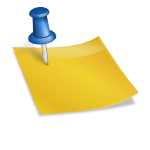In the competitive world of self-publishing, your book cover is your first impression. It’s the visual gateway that invites readers to explore your work further. With platforms like Kindle Direct Publishing (KDP), creating a captivating book cover has never been more crucial. In this guide, we’ll walk you through the steps to design an eye-catching book cover that will entice readers and increase your chances of success on KDP.
Step 1: Understand Your Genre
Before diving into design, take some time to research successful book covers in your genre. Each genre has its own visual language and conventions. For example, romance novels often feature couples in intimate embraces, while thrillers might showcase bold typography and mysterious imagery. Understanding these expectations will help you design a cover that appeals to your target audience.
Step 2: Define Your Key Elements
Every effective book cover has key elements that work together to convey the essence of the book. These elements typically include:
Title: Choose a clear and legible font that reflects the tone of your book. Experiment with different styles and sizes to find the right balance between visibility and aesthetic appeal.
Author Name: Your name should be prominently displayed, but it doesn’t necessarily need to overshadow the title. Find a placement that feels natural and doesn’t distract from the overall design.
Images/Illustrations: Select imagery that complements your book’s theme and genre. Whether it’s a striking photograph or custom illustration, make sure it grabs attention and sparks curiosity.
Colors: Color psychology plays a significant role in how your cover is perceived. Consider the emotions and associations different colors evoke, and choose a palette that aligns with the mood of your book.
Typography: Beyond the title, pay attention to the typography used for subtitles, taglines, and other text elements. Consistency is key, so stick to a cohesive font family throughout the design.
Step 3: Choose the Right Tools
You don’t need expensive software to create a stunning book cover. Many online platforms offer user-friendly tools and templates that make the design process accessible to everyone. Some popular options include Canva, Adobe Spark, and BookBrush. Experiment with different tools to find the one that best suits your needs and skill level.
Step 4: Create Your Design
Now it’s time to bring your vision to life. Start by selecting a template or blank canvas that matches the dimensions required for your book cover. Most platforms will provide pre-set dimensions optimized for KDP publishing.
Begin by adding your title and author name to the design. Play around with different fonts, sizes, and placements until you find a combination that looks polished and professional. Remember, simplicity is often more effective than cluttered designs.
Next, incorporate your chosen imagery. Whether you’re using stock photos or original artwork, make sure the images are high-quality and relevant to your book’s theme. Pay attention to composition and balance, ensuring that the visuals enhance rather than detract from the overall impact of the cover.
Experiment with different color schemes until you find one that enhances the mood and tone of your book. Don’t be afraid to get creative and try unconventional combinations – just make sure they’re still readable and visually appealing.
Finally, add any additional text elements such as subtitles, taglines, or endorsements. Again, keep it concise and focused, avoiding overcrowding the cover with unnecessary information.
Step 5: Get Feedback
Once you’ve created a draft of your book cover, it’s time to gather feedback from others. Share your design with friends, family, or fellow authors, and ask for their honest opinions. Pay attention to any constructive criticism and be willing to make revisions if necessary.
Consider conducting A/B testing by creating multiple versions of your cover and measuring which one performs best with your target audience. This data-driven approach can help you fine-tune your design and maximize its effectiveness.
Step 6: Finalize and Upload
After incorporating feedback and making any final tweaks, your book cover is ready for upload to KDP. Follow the platform’s guidelines for formatting and file specifications to ensure compatibility and optimal display.
Before finalizing your upload, take a moment to preview your cover on different devices and screen sizes. This will give you a sense of how it will appear to potential readers and allow you to make any last-minute adjustments if needed.
Once you’re satisfied with the final result, hit publish and celebrate the culmination of your hard work. Your eye-catching book cover is now ready to captivate readers and propel your self-publishing journey to new heights.
Finally creating an eye-catching book cover for KDP requires careful consideration of genre expectations, key design elements, and the use of accessible tools and techniques. By following these steps and incorporating feedback along the way, you can design a cover that not only attracts attention but also reflects the essence of your book and resonates with your target audience. So go ahead, unleash your creativity, and watch your self-published masterpiece come to life!